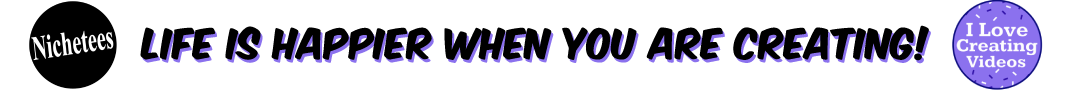Using Animated GIFs – Avatars Vs Tutorials
Learn all about using animated GIFs in Toonly for beginners to advanced.
Get The FREE Tutorial Assets Pack at: https://www.facebook.com/groups/Ilovecreatingvideos/
Look in the ‘Files” section.
Just in case you don’t wish to sit through it all, here are some timestamps:
00:28 – Why animated gifs?
02:12 – What kinds of gifs to use
02:39 – Sourcing gifs
03:25 – 6 ways to use animated gifs in Toonly
03:46 – Importing gifs into Toonly
05:16 – How to Resize, shrink and grow gifs for your scene
06:05 – Adjusting the gif timing – slow speed, normal speed, fast speed.
07:35 – How to Make your gif move around your scene
If you would like to join a video making Facebook group that is friendly, casual and aimed at the novice video creator (and we also give away a lot of free video making assets every month) please check it out here:
https://www.facebook.com/groups/Ilovecreatingvideos/
Want Animated Human Characters?
Check out module 5 in this massive graphics package for 100 animated characters – 10 different people with 10 different poses each.
Characters were used in the party scene of this tutorial video.
Find out more here:
Wizard Video Kit
Need high-quality GIFs for your videos and don’t want to pay a fortune for each one?
Check this out, 275+ High-Quality Animated Avatar GIFs plus 200+ Avatar Images for only cents each! An amazing collection with many popular niches at a ridiculously bargain price. Can be used with Toonly, PowerPoint, Create and many other video making platforms.
Click here for more info:
Avatars Pro Package
FREE GIFS
Giphy
The MAIN EDITING IN THIS VIDEO was done with Create by Vidello.
Check it out here:
Create by Vidello
This video uses the latest text to speech technology. Want to know more? Check this out:
Wave Net Vocalizer
Don’t have Toonly yet? Want to make cartoon style animated videos the easy way? Great for teachers, students, marketers and a whole lot more!
Find it here:
Animate with Toonly
Like our channel art? We use Kickass Tuber for our Youtube channel art, thumbnails, lower thirds, animated emojis, arrows, and other icons. Find out more here:
Kickass Tuber Professional Channel Art
Need a very specific gif, video, image or type of background music? Try Motion Elements they have over 3 million searchable assets. They are a little pricey, but if time is limited and you want something very specific they may be the way to go. You can find them here:
Motion Elements
Looking to make whiteboard, chalkboard (both black and green) and glass board videos? Check out Doodly, this amazing application is easy to use and produces an amazing result. Be amazed here:
Doodly Whiteboard Videos
And remember…
Don’t forget to Join the I Love Creating Videos and Animations with Apps Facebook group, I would love to see your videos! Everyone is welcome and I will be giving away a free pack of video making assets every month to members so don’t miss out.
https://www.facebook.com/groups/Ilovecreatingvideos/
ATTRIBUTION:
Giphy Gifs
http://www.giphy.com
Green Screen Opener
https://www.youtube.com/channel/UCkqxCWClarUwlCRtjL0CePA
Channel: Konecta Aí
DISCLAIMER: This website, video and description contains affiliate links, which means that if you click on one of the product links, we will receive a small commission. This help supports the channel and allows us to continue to make videos like this. Thank you for the support and as always have a great day!